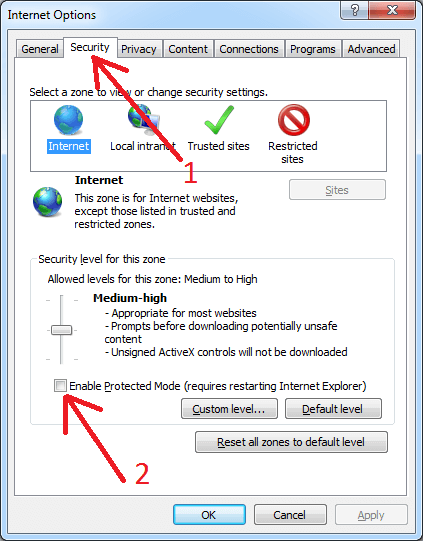How to check that Internet Explorer correctly saves Cookies?
If Internet Explorer does not save cookies for sites, there are two possible reasons:
1. You use Internet Explorer in inPrivate mode. In this mode Internet Explorer does not save any cookies. When Internet Explorer is in this mode, you should see text "inPrivate" in browser address string:
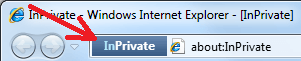
In such case you need to close browser and open it again to exit inPrivate mode.
2. You have changed something in Internet Explorer privacy options. You need to use "Tools→Internet Options" main menu item of Internet Explorer. Then select "Privacy" tab (arrow 1 on the image):
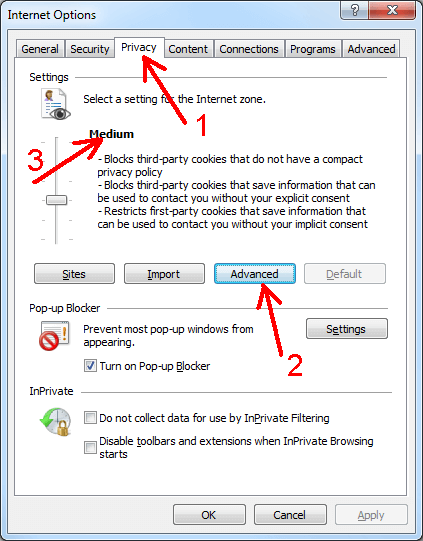
You should have "Medium" privacy level selected (arrow 3 on the image). Also you may need to check advanced settings. To do this press "Advanced" button (arrow 2 on the image). On "Advanced Privacy Settings" dialog "Override automatic cookie handling" checkbox should be disabled:
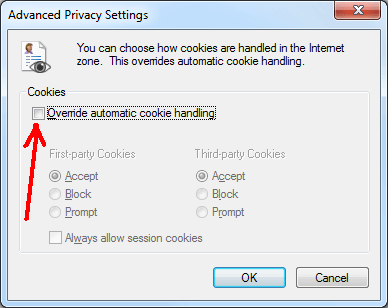
3. Maybe you use Internet Explorer in protected mode. You need to disable it. Select "Security" tab (arrow 1 on the image) and uncheck "Enable Protected Mode" option (arrow 2 on the image).